The Challenge
Unlike a traditional animation production meant to be viewed from a single frontal flat screen perspective, I had to conceptualize and execute a visually cohesive design from the planar north/south, east/west as well as the overhead domed dimensional orientations.
Exhibition Space - Floorplan
After being given the floor plans of the exhibit along with the screen dimensions, I was tasked with developing animated media to enliven this space and capture the overall ambiance of the conference in visual motion.
In some respects, designing for this venue was in a similar vein to planning for immersive platforms such as AR/VR because the user/conference goer is ultimately in the director’s seat in charge of their viewing angle. With this knowledge, I was able to translate some of the principles from these disciplines to initiate the on-boarding conceptualization process for this project.
In some respects, designing for this venue was in a similar vein to planning for immersive platforms such as AR/VR because the user/conference goer is ultimately in the director’s seat in charge of their viewing angle. With this knowledge, I was able to translate some of the principles from these disciplines to initiate the on-boarding conceptualization process for this project.
After being given the floor plans of the exhibit along with the screen dimensions, I was tasked with developing animated media to enliven this space and capture the overall ambiance of the conference in visual motion.
In some respects, designing for this venue was in a similar vein to planning for immersive platforms such as AR/VR because the user/conference goer is ultimately in the director’s seat in charge of their viewing angle. With this knowledge, I was able to translate some of the principles from these disciplines to initiate the on-boarding conceptualization process for this project.
In some respects, designing for this venue was in a similar vein to planning for immersive platforms such as AR/VR because the user/conference goer is ultimately in the director’s seat in charge of their viewing angle. With this knowledge, I was able to translate some of the principles from these disciplines to initiate the on-boarding conceptualization process for this project.


Dome and Panels Plan, along with Orthographic Top View of Experience Hall Space

Dome and Panels Plan, along with Orthographic Top View of Experience Hall Space
After being given the floor plans of the exhibit along with the screen dimensions, I was tasked with developing animated media to enliven this space and capture the overall ambiance of the conference in visual motion.
In some respects, designing for this venue was in a similar vein to planning for immersive platforms such as AR/VR because the user/conference goer is ultimately in the director’s seat in charge of their viewing angle. With this knowledge, I was able to translate some of the principles from these disciplines to initiate the on-boarding conceptualization process for this project.
In some respects, designing for this venue was in a similar vein to planning for immersive platforms such as AR/VR because the user/conference goer is ultimately in the director’s seat in charge of their viewing angle. With this knowledge, I was able to translate some of the principles from these disciplines to initiate the on-boarding conceptualization process for this project.

Dome and Panels Plan, along with Orthographic Top View of Experience Hall Space

Circuit board butterfly that will fly around motherboard ecosystem once activated

Binary code vent

Motherboard ecosystem fan to be animated in the dome of the exhibit.

Motherboard rover that will drive around the terrain sending out signals to activate growth actions on the terrain
- Motherboard Computer Nature
Goal :
Immersive Exhibit Experience Design, non-narrative based 3D visualizations
Role:
Duration:
1.5 Weeks
Tools:
Maya, Zbrush, Redshift, PS, AE
Enliven the atmosphere of discovery, wonder, play and possibility for technology conference goers!
Motherboard Computer Nature was a 1-minute 3D computer animation vignette I designed that was featured at the 44th annual Siggraph Conference on Computer Graphics and Interactive Techniques in the Los Angeles Convention Center.

Exhibition Space - Floorplan
The exhibit was located inside the Experience Hall exhibition space which featured a suspended central dome surrounded by four large panel displays situated in the cardinal directions.
Conference goers were able to transit in and out of this area passing through to other areas of interest while witnessing a medley of animated sequences.
Conference goers were able to transit in and out of this area passing through to other areas of interest while witnessing a medley of animated sequences.

Exhibition Space - Floorplan
The Challenge
Unlike a traditional animation production meant to be viewed from a single frontal flat screen perspective, I had to conceptualize and execute a visually cohesive design from the planar north/south, east/west as well as the overhead domed dimensional orientations.
How can the animated experience be designed to fluidly direct the person's attention from one area in the media space to another?
After being given the floor plans of the exhibit along with the screen dimensions, I was tasked with developing animated media to enliven this space and capture the overall ambiance of the conference in visual motion.
In some respects, designing for this venue was in a similar vein to planning for immersive platforms such as AR/VR because the user/conference goer is ultimately in the director’s seat in charge of their viewing angle. With this knowledge, I was able to translate some of the principles from these disciplines to initiate the on-boarding conceptualization process for this project.
In some respects, designing for this venue was in a similar vein to planning for immersive platforms such as AR/VR because the user/conference goer is ultimately in the director’s seat in charge of their viewing angle. With this knowledge, I was able to translate some of the principles from these disciplines to initiate the on-boarding conceptualization process for this project.


Dome and Panels Plan, along with Orthographic Top View of Experience Hall Space
Design Conceptualization
I employed a non-narrative structure with the media design of this exhibit that could demonstrate visually coherent cycles of activity that partially leads the viewer to their own interpretation of events rather than explicit storytelling.
I felt that this would wok best for the venue since there would be conference goers entering the exhibit from every direction at different points in time.
I felt that this would wok best for the venue since there would be conference goers entering the exhibit from every direction at different points in time.
Bearing in mind that this was a technology conference, I thought it would be interesting to explore the analogous relationship between our pursuits for advancement in technology compared to the exploration of our planet and universe’s natural landscape in seeking out new and unfamiliar bounds of space.
The idea was to create a natural landscape yet in an abstracted fantastical technological form.
The motherboard was to be thought of part and parcel of mother nature. Computer cabling and hardware components would be reminiscent of stems, vines and other vegetal matter. While, the surface of the motherboard would be made in the abstracted likeness of an earthen terrain with blossoming hardware flowers which issued forth pixel pollen ultimately comprising and giving life to the landscape.
The motherboard was to be thought of part and parcel of mother nature. Computer cabling and hardware components would be reminiscent of stems, vines and other vegetal matter. While, the surface of the motherboard would be made in the abstracted likeness of an earthen terrain with blossoming hardware flowers which issued forth pixel pollen ultimately comprising and giving life to the landscape.

Dome and Panels Plan, along with Orthographic Top View of Experience Hall Space
I began the process by collecting reference imagery and then drawing up a series of quick process sketches to get a rough conceptualization of environment and animated sequences for dome and four panels of the exhibit.
The sketches depict a rough outline of the natural terrain of the motherboard along with some of the features to be included.
The sketches depict a rough outline of the natural terrain of the motherboard along with some of the features to be included.

Dome and Panels Plan, along with Orthographic Top View of Experience Hall Space

Circuit board butterfly that will fly around motherboard ecosystem once activated

Binary code vent

Motherboard ecosystem fan to be animated in the dome of the exhibit.

Motherboard rover that will drive around the terrain sending out signals to activate growth actions on the terrain
After the sketching phase was complete, I created a spreadsheet for the proposed model assets, animation copy and instructions as well as any visual effects and shaders to be utilized.
Summarization of the animated process derived from conceptualization is show below:
Summarization of the animated process derived from conceptualization is show below:
Loop duration: 1 min
Rover drives across motherboard terrain, while ecosystem fan is seen above circulating the atmospheric wind.
Begin
Radio signals are released which serve to activate the binary code vents, circuit vines and other electronic flora/fauna structures.
Activate Elements
Rover passes through all four screens of the exhibit to activate all the elements and then the animation loops once this process is complete.
Loop
The Process
Concept media and copy is now translated into the actual production phase via 3D modeling, surfacing, animation and final composite.
After all the preliminary planning and image collection, I started by blocking out the core elements of the scene including the creation of a mock-up of the actual exhibition space panels and the dome so that I could correctly position the five cameras.

Maya scene blocking

Dome and Panels Plan, along with Orthographic Top View of Experience Hall Space
Something interesting to note here is that this animation was composed of fixed cameras throughout the duration of the scene because moving the cameras in this type of setting would contribute to motion sickness for the viewers.
The fifth camera was a Redshift VR 360° cam which I translated up in the y-axis and clipped it’s render to 180° for the dome animation.
The fifth camera was a Redshift VR 360° cam which I translated up in the y-axis and clipped it’s render to 180° for the dome animation.

Digital elevation map I used for displacement of landscape in Zbrush along with a normal map of another portion of the landscape generated for tertiary details
I modeled basic the landscape with 2 layers of intersecting planes. The first plane was a simple flat piece of geometry modified slightly with the poly sculpt brush and textured to look like circuitry. The second plane I took into Zbrush after downloading a digital elevation map of mountainous landscape that I used as a displacement map.
I then decimated poly count on the plane, generated normal and exported the plane back into Maya to be overlaid over the first plane. It took on the appearance semi-transparent holographic mountains or a terrain of some sort. These two pieces of geometry formed the basis of the motherboard landscape.
I then decimated poly count on the plane, generated normal and exported the plane back into Maya to be overlaid over the first plane. It took on the appearance semi-transparent holographic mountains or a terrain of some sort. These two pieces of geometry formed the basis of the motherboard landscape.
Circuitry Vine rig setup + vehicle motion path
Environment Dome + Camera Setup

Dome and Panels Plan, along with Orthographic Top View of Experience Hall Space
Subsequently, I encased the landscape in an environmental dome after setting up an animation rig for the vegetal circuitry that would move throughout the space like quickly growing vines.
Last, the rover vehicle was modeled along with some other smaller elements that would be used during the final animation process.
Last, the rover vehicle was modeled along with some other smaller elements that would be used during the final animation process.

Rover vehicle Rig

LowPoly Scene Final_A

LowPoly Scene Final_B

Maya - Look Development Emissive root circuits + Pixel Pollen

Maya - Look Development Shader Spheres
Butterfly Animation Test - with red glitter and circuit-board shaders

Butterfly look development test renders
Pixel Pollen Simulation Test

Butterfly look development test renders


Look development ideation renders to help conceptualize the visual design of the final render
I encountered a challenge during the rig setup for the rover when the rig would cease to function after being rotated by any measurable amount on its y-axis. I tried several work arounds and the most efficient method that I came up with in the time frame allotted was to apply default rotation to the wheels as the vehicle traveled along the motion path I set out for it whilst being constrained to the ground geometry.
The original rig that only worked traveling in a straight line rotated the wheels in accordance with travel velocity which yielded more realistic motion but here was another instance where I chose a middle ground compromise rather than cutting the vehicle completely out of the scene.
The rest of the animation was comprised of:
The original rig that only worked traveling in a straight line rotated the wheels in accordance with travel velocity which yielded more realistic motion but here was another instance where I chose a middle ground compromise rather than cutting the vehicle completely out of the scene.
The rest of the animation was comprised of:
Dynamics and procedurally animated effects generated in the Maya and Mash systems
Set driven keys for circuit board movements
Scripting for animated light beacons, signals and the perpetual computer fan weather system which I situated in the dome.
Final Renders
Concept media and copy is now translated into the actual production phase via 3D modeling, surfacing, animation and final composite.
Stills - 4 Panels + Dome
The imagery below comprises some of the screen shots from the four panels and dome of the final rendered animation that was played throughout the exhibition space.

North - A

North - B

West - A

West - B

South - A

East - A

Computer Fan Dome
Footage
Abbreviated animation clips of rover moving through all four panels on the motherboard landscape
Dome Computer Fan Animation
Conclusion & Review
Unlike a traditional animation production meant to be viewed from a single frontal flat screen perspective, I had to conceptualize and execute a visually cohesive design from the planar north/south, east/west as well as the overhead domed dimensional orientations.
This successfully completed project, Motherboard Computer Nature was installed as one of the looping media animations at the Siggraph Experience Hall Exhibit as shown below.

Exhibition Space Unlit


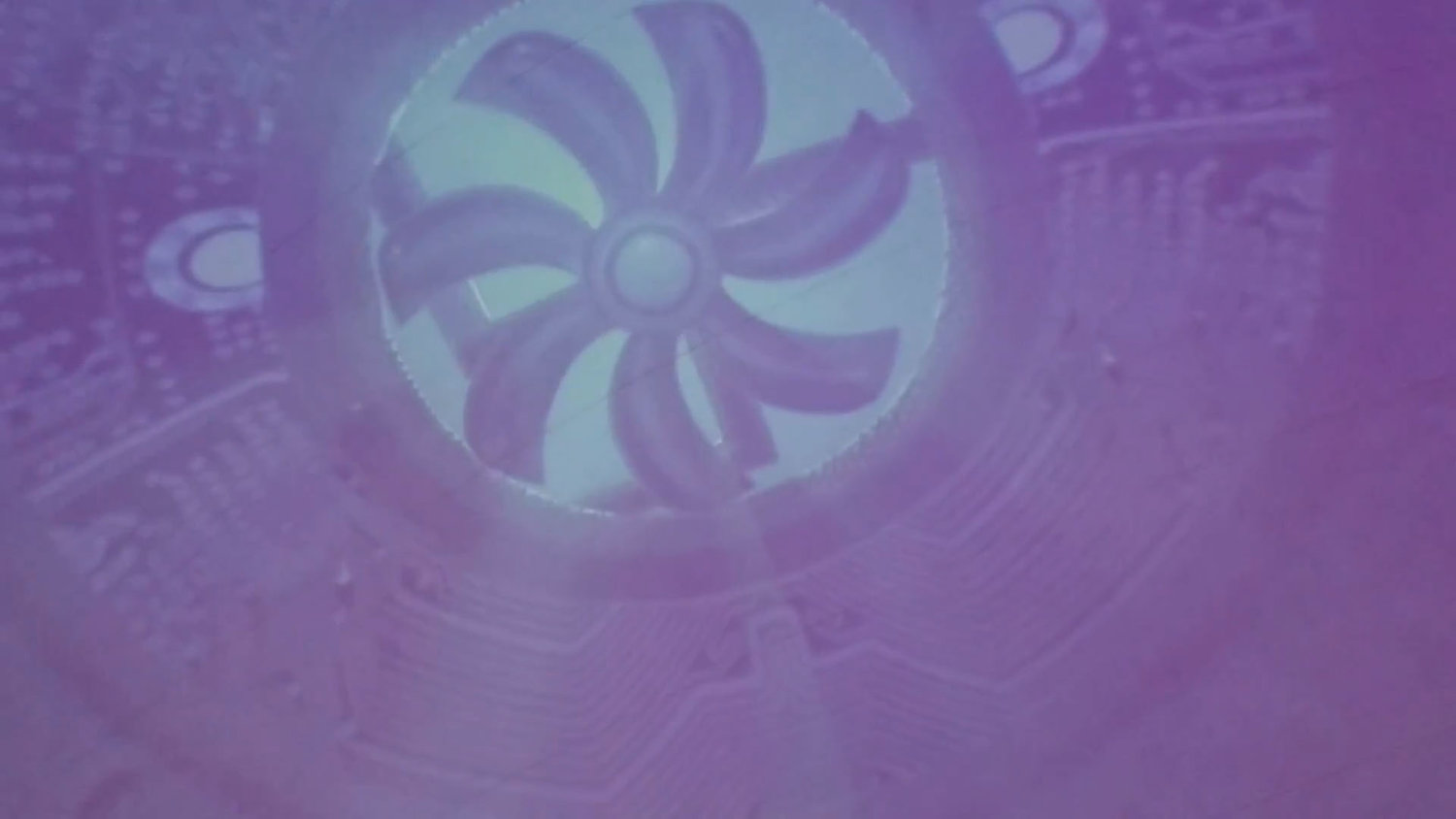
Exhibition Space lit with 4 panels and central dome animations
This endeavor provided me with the valuable learning experience of producing media for public spaces within the parameters of a short week and a half time span.
Ultimately, it was the case where I had to remove some of the intended content for the virtual animation due to time and render constraints. It is quite easy during the concept phase to get carried away with incredible possibilities. However, what I learned most importantly was to scale my concepts within realistic completion times for good working measure and I will utilize this experiential knowledge gained in all of my future workings.
Ultimately, it was the case where I had to remove some of the intended content for the virtual animation due to time and render constraints. It is quite easy during the concept phase to get carried away with incredible possibilities. However, what I learned most importantly was to scale my concepts within realistic completion times for good working measure and I will utilize this experiential knowledge gained in all of my future workings.